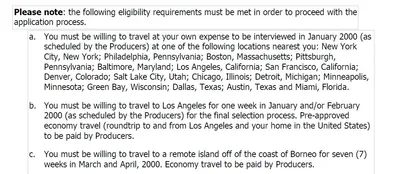· Chris Hammond
Last Updated
Installing Windows Home Server, again
Discover the journey of reviving a Windows Home Server with a new setup for secure file storage using a 5 Bay Raid tower. Follow along the process and decision-making steps in this detailed post.

So it’s been a while since I’ve actually used my Windows Home Server, for the past year or so I have had some troubles with it, so ultimately I ditched it and went with just a single external hard drive for my files. I wasn’t too keen on the idea, but it has worked out well so far.
My Windows Home Server (v1) had 6 terrabytes of drive storage, so it was a shame that I wasn’t using it, but part of the reason I wasn’t is because this is how I had it setup for the past year, while it was running, and even when it wasn’t for the past few months, it looked like this.
Not exactly an ideal configuration considering we have a baby and two dogs. Fortunately the baby isn’t yet mobile, and the dogs avoided things as to not create a spaghetti incident.
I’m becoming paranoid about my files though, and decided it was time to have another solution in place rather than just copying the external hard drive to another external drive for a backup. So I wanted to get my WHS up and running again, but due to a variety of configuration issues I wanted to start fresh and pave the machine. I also wanted to get a drive bay to put the 4 1.5tb drives in, so I picked up a Sans Digital 5 Bay Raid tower.
I am going through the process now of installing WHS on my old desktop (the same machine it was on before) and while that goes, and I run windows update for I don’t know how many times, I am going to get the 6tb of drives into the new tower. I don’t expect it to be all done tonight, but I’d like to have a lot of it going so that I can get the data transfer started this week.
And no, I am not planning on using Windows Home Server Vail (2011) or whatever it is called, the machine I am running this on is 32bit and won’t support the latest release as far as I know (because it requires 64bit).
 Chris Hammond
Chris Hammond