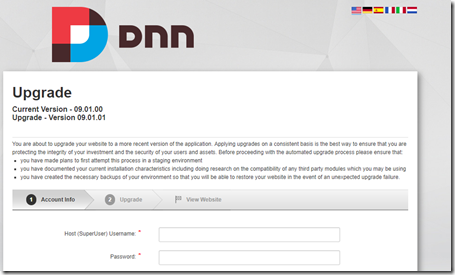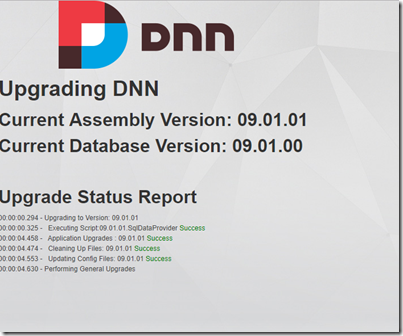· Chris Hammond
Last Updated
How to upgrade your DNN and Evoq site without your HOST account
Upgrade your DotNetNuke site easily without needing a HOST or SUPERUSER account. Learn how to complete the upgrade effortlessly in this guide!

With all the security updates and issues with the best CMS for .NET lately, you should have performed a few version upgrades in recent weeks. If you haven’t, shame on you, get to it!
One thing that you may run into with an upgrade for DotNetNuke is that you need to know your HOST or another SUPERUSER account in order to complete the upgrade.
Or do you?
Nope! You don’t! To upgrade the site (assuming you’ve already copied all the files out into the proper locations, and you made your backups) you can simply change the URL from
https://www.committo.fit/Install/UpgradeWizard.asp
to
https://www.committo.fit/Install/Install.aspx
Hit enter to load that new URL and watch the upgrade complete!
You’ll see the “old” DNN upgrade screen, but it works just as well as the newer process which requires a superuser account to complete.
 Chris Hammond
Chris Hammond