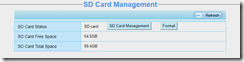· Chris Hammond
Last Updated
Can't access/enable Foscam FI9803ep FTP
Explore easy steps to enable FTP access on your Foscam FI9803ep camera. Tips cover updated firmware and navigating camera admin interface.

I thought I blogged about this previously, but apparently not. One of the most frustrating things with getting your Foscam FI9803ep setup and running is getting the FTP access working. With the firmware updates in the past year or two, enabling FTP access to the camera isn’t easy.
The trick is this. Go to the Settings > Record > SD Card Management page from the Admin interface in the camera. Click on the SD Card Management button
This will open up Windows Explorer (at least on a Windows PC) and try to prompt you to login to the FTP access. You don’t actually have to login at this point, but after clicking on this button you can now connect via your favorite FTP client to the camera. Prior to clicking on the button you very likely won’t be able to connect.
 Chris Hammond
Chris Hammond