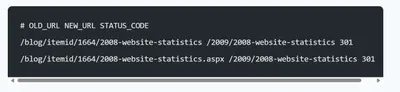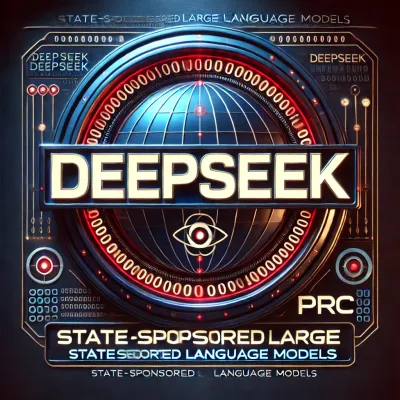· Chris Hammond
Last Updated
PiHole V6 problems on DietPi
Error accessing the PiHole web interface after upgrading to PiHole Version 6
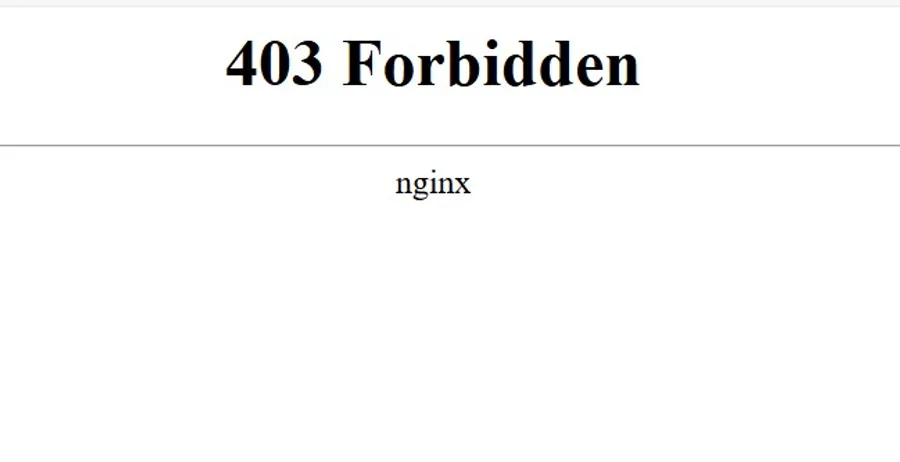
Update 2/23/2025 - DietPi Version v9.11 is released which is said to fix this issue! Upgrade!
Update 2/23/2025 2 - So far I haven’t been able to get V9.11 for DietPi to fix this issue…
If you’re running Pihole on DietPi and update to PiHole V6 you might run into some problems.
Apparently PiHole has updated their webserver functionality and depending on your installion and configuration of DietPi that might cause some conflicts.
I was able to upgrade pihole running pihole -up via the console on my DietPi box, but as soon as I did I was no longer able to access the PiHole web interface.
Previously I accessed the web interface at http://192.168.1.##/admin (where ## is a local IP address designation)
After the update when accessing that URL I received the screen you see in the image above
403 Forbidden nginx
So what is going on? Well PiHole uses its own webserver now, and my DietPi installation has a webserver running. When PiHole upgraded it attempts to use Port 80, but because that is already in use it goes elsewhere.
In my case what I was able to do was access the same URL, but this time using HTTPS
I did get a warning that I was accessing a site that wasn’t secure and doesn’t have a valid SSL cert, but because I know what it is I told the browser to visit anyway.
Looking online I found a forum post that seemed to say it would default to port 8080, but that wasn’t working for me, so after running
ss -tulpn | grep LISTEN
I saw that PiHole was listening to port 443.
Hopefully this blog post helps someone else with a problem with PiHole V6 and DietPi
 Chris Hammond
Chris Hammond