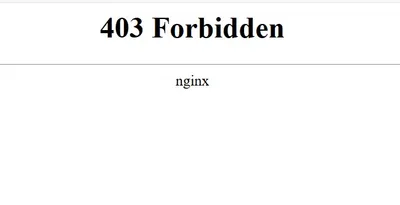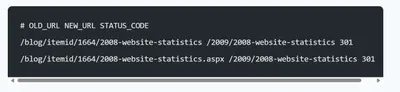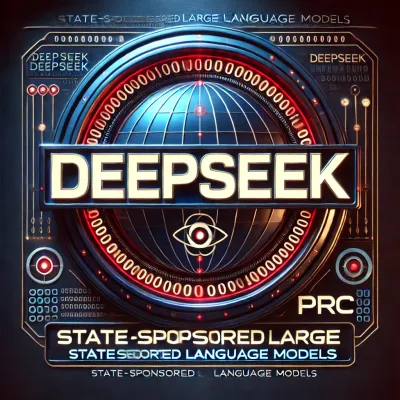· Chris Hammond
Last Updated
Windows Homeserver Take 2
Upgrade your Windows Homeserver storage smoothly by transferring files to a new machine with expanded storage capacity. Say goodbye to running out of room!

So I while back I installed Windows Homeserver here at the house. I think it’s great, does a good job of managing our files and backups. The only problem I have is that I’ve run out of room, the machine it is on is an older box, and while I could add more drives to it, I think I have 4 or 5 hooked up already.
I’m going to install Windows Homeserver on my old desktop, the one recently retired when I setup this new desktop. I spent some time earlier this week cleaning everything I needed to off that old desktop and making sure any data that was there is on my 1tb external drive. I’m going to install HS on there and then see about transferring all of the file system from the existing Homeserver to the new machine, then I’ll decommission the existing machine and take some of the larger drives from that machine and put them in this new box.
To begin with the new box will have 1.5tb of storage, though I imagine it will be up above 2tb, maybe 2.5 before too long. Finger’s crossed that it all transfers smoothly!
 Chris Hammond
Chris Hammond