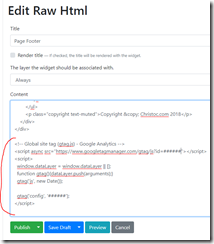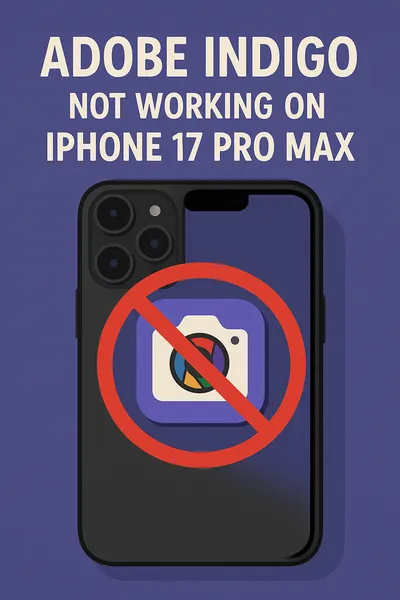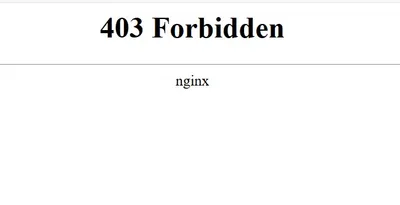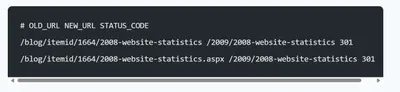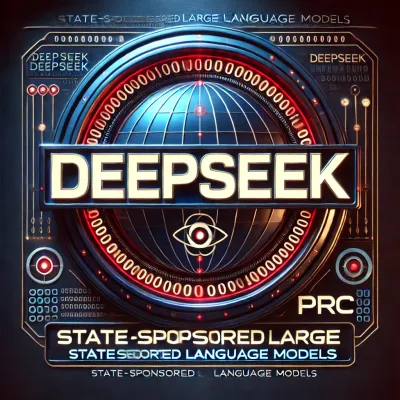· Chris Hammond
Last Updated
Adding Google Analytics to Orchard Core CMS
Learn how to easily add Google Analytics to your Orchard Core website by embedding the JavaScript code into a widget on every page.

So this will be a quick and easy blog post, but if you try to google it (prior to this post) you won’t find any information on how to add Google Analytics to Orchard Core.
I did it the simple way today, by adding the JavaScript code provided by Google Analytics into a Widget I have embedded on my CollectorOfJack.com website.
Because I already had a Widget on every page, using the theme for the blog, I just input the content into that widget.
- Navigate to your Admin site /admin
- Click Content Definition
- Click Content Types
- Next to RAW HTML click List Items
- Add your snippet of code into the HTML there. Mine looked like this:
There you go, a quick and easy way to embed the Google Analytics JavaScript into your page in Orchard Core.
 Chris Hammond
Chris Hammond